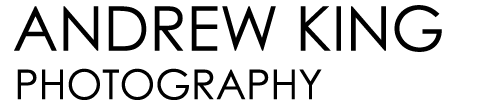Outtakes, rejects and using the delete button
Do you delete your rejected photos? And if so, where – in the camera, or on the laptop/pc afterwards?
This article is a quick plea to be careful about deleting, and how you do it.
Deleting photos: Be very careful before saying goodbye!
Most of my cameras nowadays have two memory cards. I always run them in parallel – so that images are saved twice, once on each card. As a wedding photographer that brings huge peace of mind. My pictures are backed up even in the camera – and then backed up immediately after your wedding onto multiple hard drives.
But in the early days of digital, I only had one card in my camera. The decision to delete was irrevocable – once it was done it was done, and there was no going back. There were several occasions where my finger hovered over the delete buttion, only to pull back. Here are a few where I am so glad that I did.
This shot is from the first photography request I had in the digital age – engagement photographs for my friends Marcos and Anna. This shot came within a millimetre of being axed… and became one of my favourites. Cutting off half of the face of one of my subjects may seem like a fatal flaw, but in fact kind of works in the very tight frame. The sheer joy and beauty of the moment just spill out of the picture, I think.
The first of these shots nearly got axed as I was running out of space on the card and I was looking for and expecting to get something good as the boat approached the little jetty. The picture of the boat on its own was just a setting up shot really – getting exposure and distance right. I hadn’t realised that the subject of the photo was actually going to be the gradation of colour in the water, and I needed as much water as I could get, while retaining an object to hold the shot. The image I didn’t delete went on to pay for my camera several times over.
Panasonic Lumix FZ20
This image from a Brazilian wedding nearly got axed for just the same reason as the black and white engagement image above. Hitting the edge on two sides! But, having kept it, when it came to the edit I found a dynamism and togetherness which I loved, and the shot became a favourite from that wedding. I wasn’t the photographer back then – I conducted the wedding and then just snapped a few!
Panasonic Lumix FZ20
Do's and Don'ts of deleting
Over the years as a photographer, and especially as a wedding photographer, I have become pretty careful about deleting, as you can probably tell. I drew up the following list of do’s and don’ts as a guide for myself first – some of it born out of painful experience. You never need to lose a photo again!
If you are shooting anything really important have two cameras – preferably each with two cards.
It is hard to overstate the importance of this. For wedding photographers and for other and special, unrepeatable events photography, treating the images as more precious than your gear is basic. Your focus is always on saving, not deleting!
If your camera body only has a single card slot, have a second body with you and use both. Use smallish cards so that your work is spread across several; if one card goes down you are not so likely to lose a substantial part of the day. Save all the images onto a hard disc and back it up as soon as you can. Use any money you are paid for shooting to get a two-card body!
Learning to see the photo that you didn't realise you had
In my experience it is often only when you get to the big screen stage that you have a chance to really ‘see’ images in your photos. You may find gems that you didn’t know you had taken. A file that seems uninspiring or cluttered on the back of the camera can really come alive when you have the chance to be creative on the PC. Here is one example – one which could have been deleted if I had acted on the impulse of my first reaction to seeing it on the back of the camera.
This image of my son in law hugging my daughter and my (very new) first granddaughter seemed to be a rather weak shot at the end of some more posed portraits I had done of the family. I had shot at too small an aperture – the background was too nearly in focus and everything looked cluttered and messy. I didn’t like it and didn’t think it would yield anything.
Nikon D700 24-70 at 40mm f9 1/60 ISO 900
However, cropped in tight, and shifted to a fairly contrasty black and white, and the picture has power. ‘The Father’ as a title emphasises that this isn’t merely a portrait of specific people, but an evocation of a kind of strong and protective love.
Notice that this is just the opposite process from the Brazilian “out of frame” shots above. Those could have been deleted for what seemed to be unfortunate cropping; this one could have been deleted for its messy background but came alive with tight cropping.
Photos © copyright Andrew King Photography